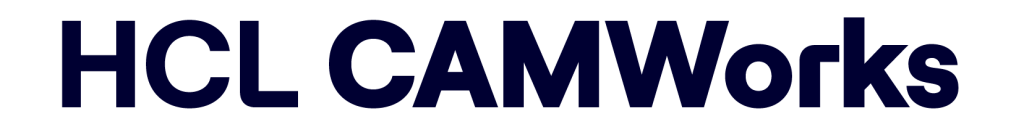What's new in CAMWorks 2021Plus
New features in CAMWorks 2021Plus
- PrimeTurning™ from Sandvik Coromant
- Complete PrimeTurning™ tool library
- CAMWorks task pane UI
- Ability to use multiple technology databases
- Z-level probing support for non-planar surfaces
- Option for Filter mill and turn tools or assemblies using text strings
PrimeTurning™ from Sandvik Coromant
HCL CAMWorks is one of the first CAM systems to offer support for PrimeTurning™ inserts and holders, which are patented and offered by Sandvik Coromant. PrimeTurning™ is a pattern of high-speed turning (roughing and finishing) using patented insert shapes. PrimeTurning™ adds flexibility to turn in all direction and increases production by more than 50% with faster material removal rates.
HCL CAMWorks PrimeTurning™ functionality offers:
- The first integrated CAM system to add support for PrimeTurning™ inserts and holders
- Reduce cycle time for turning by 50% or more
- Increase insert tool-life by 500% or more
- Full toolpath support for turning in the unique PrimeTurning™ directions
HCL CAMWorks is one of the first CAM systems to offer support for PrimeTurning™ inserts and holders, which are patented and offered by Sandvik Coromant. PrimeTurning™ is a pattern of high-speed turning (roughing and finishing) using patented insert shapes. PrimeTurning™ adds flexibility to turn in all direction and increases production by more than 50% with faster material removal rates.
HCL CAMWorks PrimeTurning™ functionality offers:
- The first integrated CAM system to add support for PrimeTurning™ inserts and holders
- Reduce cycle time for turning by 50% or more
- Increase insert tool-life by 500% or more
- Full toolpath support for turning in the unique PrimeTurning™ directions
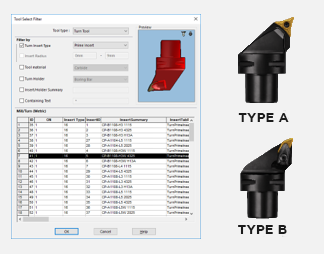
Complete PrimeTurning™ tool library
Majority of the PrimeTurning™ inserts offered by Sandvik are available with CAMWorks Technology Database or TechDB™.
- Includes both type A and B PrimeTurning™ inserts
- Easily accessible directly inside the patented CAMWorks Technology Database
- Library of over 85 unique PrimeTurning™ tools
- Filter exclusively for quickly locating PrimeTurning™ inserts and tools
Majority of the PrimeTurning™ inserts offered by Sandvik are available with CAMWorks Technology Database or TechDB™.
- Includes both type A and B PrimeTurning™ inserts
- Easily accessible directly inside the patented CAMWorks Technology Database
- Library of over 85 unique PrimeTurning™ tools
- Filter exclusively for quickly locating PrimeTurning™ inserts and tools
Display Color Settings for Toolpath Endpoints
Toolpath endpoints can be displayed in user assigned color. By clicking on the view endpoints option you can now see the endpoints of the toolpath. In previous versions of CamWorks these points can be hard to see because they were the same color as the toolpath.
Toolpath endpoints can be displayed in user assigned color. By clicking on the view endpoints option you can now see the endpoints of the toolpath. In previous versions of CamWorks these points can be hard to see because they were the same color as the toolpath.
Probing Z cycle pick any face
In previous versions of CAMWorks only planar surfaces could be selected for Z axis probing. Now in CAMWorks 2021Plus we can also select non planar surfaces.
After initiating the probing command and selecting a surface the probing will be automatically generated at the highest point. In the probing operation parameters this location can be manipulated in X and Y direction.
This also works in milling setups in mill-turn parts by probing the outside diameter.
In previous versions of CAMWorks only planar surfaces could be selected for Z axis probing. Now in CAMWorks 2021Plus we can also select non planar surfaces.
After initiating the probing command and selecting a surface the probing will be automatically generated at the highest point. In the probing operation parameters this location can be manipulated in X and Y direction.
This also works in milling setups in mill-turn parts by probing the outside diameter.
Support Multiple TechDBs
In CAMWorks 2021Plus we have the ability to create and access a list of different technology databases that might be used in different situations.
Databases can be added by copying an existing database or adding one from your hard drive.
In CAMWorks 2021Plus we have the ability to create and access a list of different technology databases that might be used in different situations.
Databases can be added by copying an existing database or adding one from your hard drive.
Add Text Field Search In Tool Select Filter
When adding tools from the library we can now search for tools based on user defined text. When adding tool to the tool crib from the library we check the Containing Text check box and add in text. The list of tools will be filtered based on the text matching to the Tool ID and Comment field.
When adding tools from the library we can now search for tools based on user defined text. When adding tool to the tool crib from the library we check the Containing Text check box and add in text. The list of tools will be filtered based on the text matching to the Tool ID and Comment field.
Display Hidden Toolpath Moves
In CAMWorks 2021Plus it is possible to assign a custom color to plunge moves, LeadIn/entry moves, LeadOut/exit moves and link moves and also hide these types of moves form the toolpath display
In CAMWorks 2021Plus it is possible to assign a custom color to plunge moves, Leadin/entry moves, Leadout/exit moves and link moves and also hide these types of moves form the toolpath display
Posting Performance Improvements
In CAMWOrks 2021Plus performance improvements have been implemented to post processing. Post processing complex 3 or 5 axis toolpaths is now up to 8-times faster.
In CAMWOrks 2021Plus performance improvements have been implemented to post processing. Post processing complex 3 or 5 axis toolpaths is now up to 8-times faster.
A new tab has been added to SOLIDWORKS Task pane called CAMWorks Resources.
Here we have access to current news and updates from CAWorks. This includes promotional offers, CAMWorks success stories, case studies, upcoming webinars and other announcements.
On the Learn tab we have easy access to CAMWorks tutorials, Tips & Tricks and How To videos.
On the Alerts tab we have easy access to view and download software updates.
A new tab has been added to SOLIDWORKS Task pane called CAMWorks Resources.
Here we have access to current news and updates from CAWorks. This includes promotional offers, CAMWorks success stories, case studies, upcoming webinars and other announcements.
On the Learn tab we have easy access to CAMWorks tutorials, Tips & Tricks and How To videos.
On the Alerts tab we have easy access to view and download software updates.
PrimeTurning™ from Sandvik Coromant
HCL CAMWorks is one of the first CAM systems to offer support for PrimeTurning™ inserts and holders, which are patented and offered by Sandvik Coromant. PrimeTurning™ is a pattern of high-speed turning (roughing and finishing) using patented insert shapes. PrimeTurning™ adds flexibility to turn in all direction and increases production by more than 50% with faster material removal rates.
HCL CAMWorks PrimeTurning™ functionality offers:
- The first integrated CAM system to add support for PrimeTurning™ inserts and holders
- Reduce cycle time for turning by 50% or more
- Increase insert tool-life by 500% or more
- Full toolpath support for turning in the unique PrimeTurning™ directions
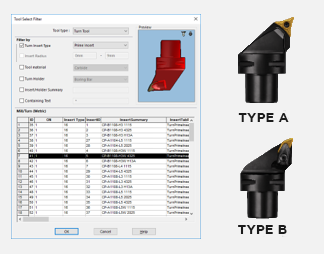
Complete PrimeTurning™ tool library
Majority of the PrimeTurning™ inserts offered by Sandvik are available with CAMWorks Technology Database or TechDB™.
- Includes both type A and B PrimeTurning™ inserts
- Easily accessible directly inside the patented CAMWorks Technology Database
- Library of over 85 unique PrimeTurning™ tools
- Filter exclusively for quickly locating PrimeTurning™ inserts and tools
Display Color Settings for Toolpath Endpoints
Toolpath endpoints can be displayed in user assigned color. By clicking on the view endpoints option you can now see the endpoints of the toolpath. In previous versions of CamWorks these points can be hard to see because they were the same color as the toolpath.
Probing Z cycle pick any face
In previous versions of CAMWorks only planar surfaces could be selected for Z axis probing. Now in CAMWorks 2021Plus we can also select non planar surfaces.
After initiating the probing command and selecting a surface the probing will be automatically generated at the highest point. In the probing operation parameters this location can be manipulated in X and Y direction.
This also works in milling setups in mill-turn parts by probing the outside diameter.
Support Multiple TechDBs
In CAMWorks 2021Plus we have the ability to create and access a list of different technology databases that might be used in different situations.
Databases can be added by copying an existing database or adding one from your hard drive.
Add Text Field Search In Tool Select Filter
When adding tools from the library we can now search for tools based on user defined text. When adding tool to the tool crib from the library we check the Containing Text check box and add in text. The list of tools will be filtered based on the text matching to the Tool ID and Comment field.
Display Hidden Toolpath Moves
In CAMWorks 2021Plus it is possible to assign a custom color to plunge moves, Leadin/entry moves, Leadout/exit moves and link moves and also hide these types of moves form the toolpath display
Posting Performance Improvements
In CAMWOrks 2021Plus performance improvements have been implemented to post processing. Post processing complex 3 or 5 axis toolpaths is now up to 8-times faster.
A new tab has been added to SOLIDWORKS Task pane called CAMWorks Resources.
Here we have access to current news and updates from CAWorks. This includes promotional offers, CAMWorks success stories, case studies, upcoming webinars and other announcements.
On the Learn tab we have easy access to CAMWorks tutorials, Tips & Tricks and How To videos.
On the Alerts tab we have easy access to view and download software updates.